Help your students with their uppercase letter, lowercase letter, number and letter-sound recognition with these cute and engaging Apple Pick and Color worksheets! Your little learners will have a blast with this hands-on unit!
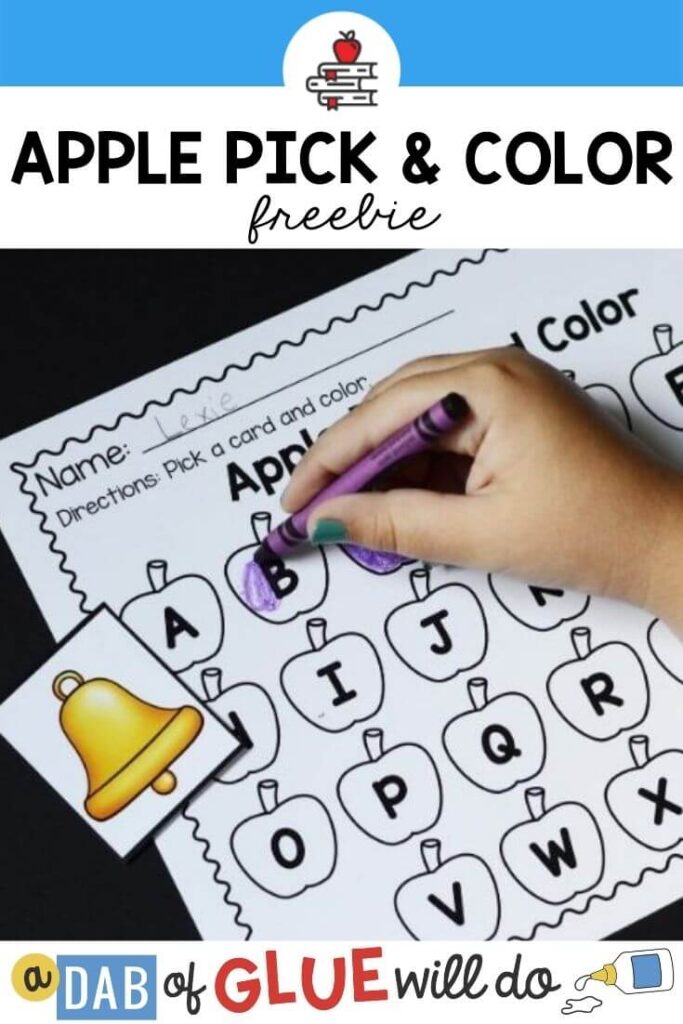
If your students are working on their letter recognition, letter-sound recognition, or number recognition, this Apple Pick And Color worksheet is a fun and creative way for your students to do so. Not to mention the apple theme is fantastic for these fall months.
My students loved coloring in the matching letters and numbers. The letter, number and picture cards add to the fun by making the activity more hands-on. You can even repeat the activity throughout the week by having them work on their letters, numbers and letter sounds separately.
These activities pair perfectly with my Apple themed learning for little learners, which is full of fantastic educational activities that your little learners are sure to love!
Whether you’re looking for fall-themed activities or just love classic apple-themed learning materials, these apple-themed worksheets will be a great addition to your teaching plan.
Be sure to check out all our Apple-themed learning resources here.
Apple Pick And Color comes with:
- 3 apple coloring sheets, one for lower case letters, one for uppercase letters and one for numbers
- 26 uppercase letter cards
- 26 lowercase letter cards
- 26 picture cards (one for each letter of the alphabet)
- 20 number cards
Apple Pick And Color: Using The Coloring Worksheet
Download the Apple Pick And Color activity by clicking on the button at the bottom of the page.
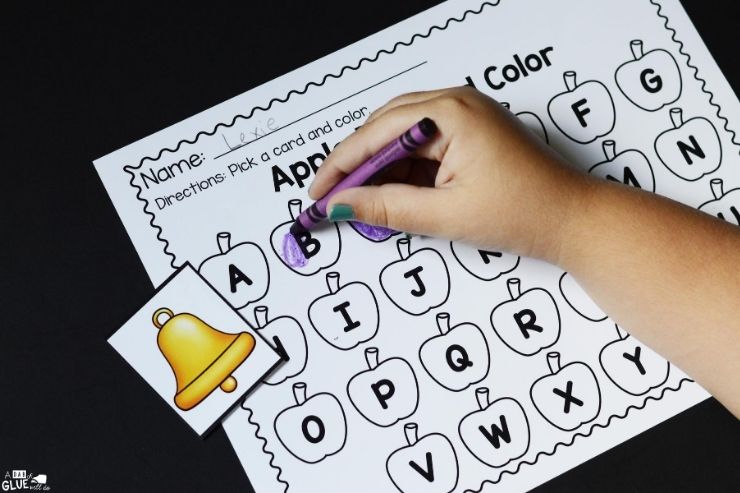
Print the “Apple Pick and Color” coloring sheets on standard copier paper.
Print the cards on cardstock and laminate them so you can make this a reusable activity that will last for future classes. Cut out each card.

Students will pick one of the letter, picture, or number cards, and then color in the apple that matches.
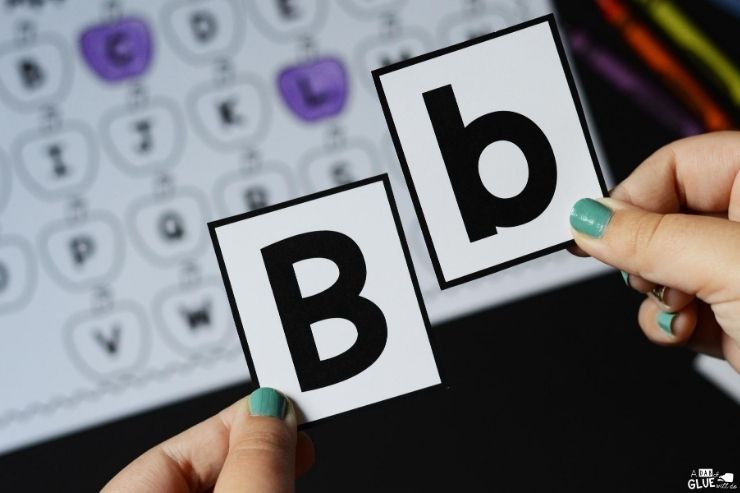
You can either have them work on each worksheet separately (uppercase, lowercase then numbers) or have them work on them altogether. I personally suggest breaking it up into separate sessions so the little ones don’t get burnt out on coloring or get confused.
To get this freebie, use the ‘click here to download’ button at the bottom of this page.

To differentiate the letter worksheets, you can have your younger students work on just the upper and lowercase letters, leaving the picture cards and letter sound recognition for your more advanced students.
For the numbers worksheets, you can differentiate by having your younger students work on 1-10, leaving 11-20 for your more advanced students.
This activity is a great way for your kids to learn about their letters and numbers while also working on their fine motor skills as they color.
Want More Apple Activity Ideas?
If you want to extend the Apple theme across your curriculum, check out our favorite Apple Learning Resources!
Download Your Apple Pick And Color Printable Cards Below!
If you can’t find a resource that you would LOVE to have for your classroom, Contact me and I would be happy to make it for you.
Click the button below to download. You will immediately be redirected to the freebie.

I hope that you and your students enjoy these Apple Pick And Color worksheets!





I am trying to download the Apple Pick And Color activity but, when I click the download link, it brings up a Christmas Light addition activity.
Hello! I also tried to download the Apple Pick and colour activity and it continues to ask for my email address, which I have filled in but no email arrives.
Thanks so much for offering this activity, it looks like a real useful activity.
I am trying to download the Apple Pick and Color Activity. I have entered my name and email address but not received anything?
When I try to download the Apple Pick and Color freebie, I get fall scavenger hunt link.
I have tried to download the Apple Pick and Color activity twice now, but I have not been sent the link either time.
I downloaded this resource a while ago and just realized that there are two “15” numbers and the number “16” is missing. I tried to download it again today, and I never received the download. I love this resource! Please fix this issue so I can have a complete version. Thank you.
/////////when I try to download it goes to “404”
I can’t download this! Thanks!
Greetings! Very helpful advice on this article! It is the little changes that make the biggest changes. Thanks a lot for sharing!
Download Your Apple Pick And Color Printable Cards Below! Doesn’t go to the right download. It’s a winter download.
Hi Cindy, thank you for letting us know. We’ll get working on this and let you know when it’s fixed. Have a great day.
I’m trying to download the pick and color apples. I put in my information and was sent the Apple seed number match.
Hi Tracy, thank you for letting us know. We’ll get working on this and let you know when it’s fixed. Have a great day.
When I download this, I get an apple seed number matching activity?
Hi Amanda, thank you for letting us know. We’ll get working on this and let you know when it’s fixed. Have a great day.