2020 is a year that will go down in the history books.
Especially for us educators.
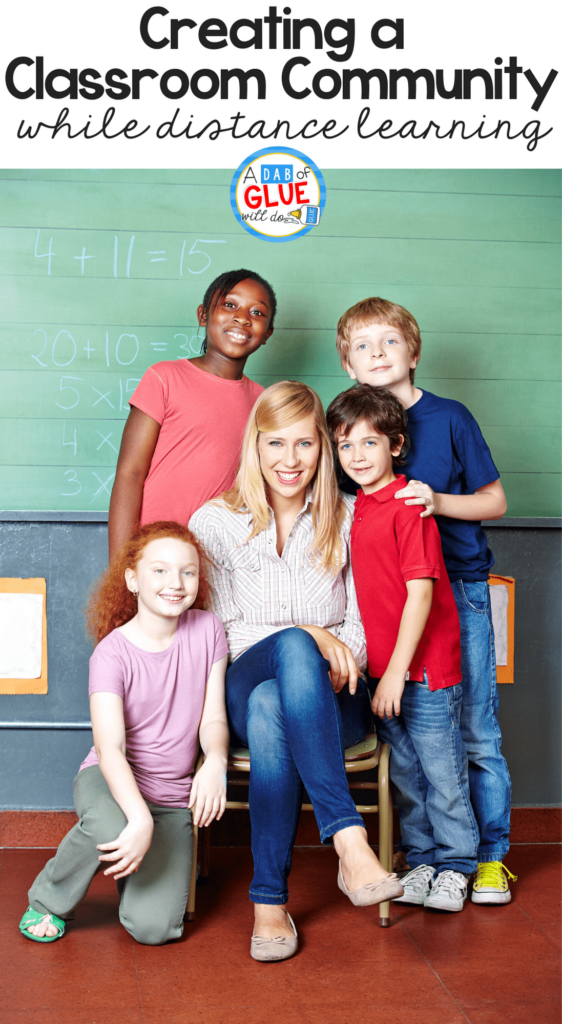
The end of the 2019-2020 school year really put us to the test.
We had to learn phrases like ‘distance learning’ and ‘remote teaching.’
We got educated quickly about Bitmoji classrooms, digital lesson plans, and Zoom.
We figured out how to use Google Classroom, Seesaw, and BoomCards.
But as the world shut down so we could all stay home safe, our classrooms sat empty.
While we longed for sticky hugs and reading our students books on our rug, we instead sent Flipgrid videos and dropped off books in grocery bags.
And now that we’re heading into fall of 2020 with COVID cases back on the rise, the conversation continually centers around back to school and preparing our classrooms…and our students.
Teachers, parents, school administration…we’re all worried and trying to plan, but we still have no clue what back to school will look like and how to make it work for our littles.
We’re all left with more questions than answers:
Are we teaching in-person in our classrooms or distance teaching?
If we’re in our classrooms how in the world can we keep our kids safe and socially distanced but also support their mental health?
If we can’t touch our kids with a hug or a high five or hand-holding, how can we connect with them?
If we’re wearing a mask and so are they, how can they see our facial expressions or see what our lips are doing to make sounds we’re teaching them?
And how in the world can we connect with our kids in meaningful ways, especially if we have to be ready to transition to distance learning at a moment’s notice if there’s another spike and we all need to quarantine again?
Being a teacher in the 2020-2021 school year will most likely continue to be a unique learning experience for us all.
We’re all going to have to be extra flexible, extra patient, and really, really ready for anything.
And since we’re in unchartered waters, I needed help to help you be ready for anything.
So I reached out to our online family of educators from around the globe to crowdsource and brainstorm ideas on ways to help us build a strong classroom community, whether we are in-person teaching or distance teaching this back to school.
These ideas will help you have an easier back to school this year, even if it’s still surrounded by worry and questions.
Ideas for Building a Classroom Community and a Strong Classroom Identity
Before we share the ideas, this list has to come with a few disclaimers.
Please read this before reading the ideas below.
1. We’re All Different
Of course, not all of these ideas will work for you and your students. We all teach very different students, in different neighborhoods, with different needs. We also have very different school districts and rules and regulations we must adhere to. Choose what works best for you and your student population.
2. Don’t Get Overwhelmed
Try not to get overwhelmed with this list. We tried to include as many ideas as we could gather so you had a wide variety to choose from. Look at it as a treasure box of ideas.
Rummage through, and find the best ideas for you.
3. No Comparing and No Teacher Guilt.
Just like we can’t compare our classroom walls and decor to someone else’s, we can’t compare our online teaching to someone else’s. Please, please, please don’t ever make this list make you feel guilty for not doing all the things.
Doing all the things will exhaust and drain you and you won’t be the best teacher for your students, let alone the best person for your family. Your mental health is paramount.
Choose what works and without guilt, let the rest go.
4. This isn’t Normal and That’s Okay.
These are not ideas designed for a “normal” school year. They’re ideas so you can start the year teaching remotely or start the year off in person but be ready to go to distance learning if needed.
Of course, this stinks. Of course, this isn’t how it “should” be.
But instead of complaining and wishing for what could be, we know teachers are doers.
We’re going to make this school year feel as “normal” as we can.
These ideas will help you do that.
Prepare for Community Connection:
Back-to-school prep will definitely look different this year. We might still make pencil boxes and write our students’ names on supplies, but we have to prep to switch to distance learning at a moment’s notice.
We have to prepare for anything. And after the end of the 2019-2020 school year, we now know “prepared for anything” really could be “anything.”
Here’s how some teachers are prepping for back to school:
- Host a Virtual Meet the Teacher event so your students and families can get to know you, even if they can’t come to the school for a before-school orientation. You can get ideas for hosting it here.

- Some teachers already send home a student questionnaire for parents to fill out to get to know their students. It will be crucial this year. One teacher mentioned she normally doesn’t like to do this because she prefers to get to know the students on her own, but because of the uncertainty of how long she’ll have her students in her classroom, she’s going to need the parents’ input this year to get to know her students quicker and connect with them digitally. You can get our student questionnaire printable here.
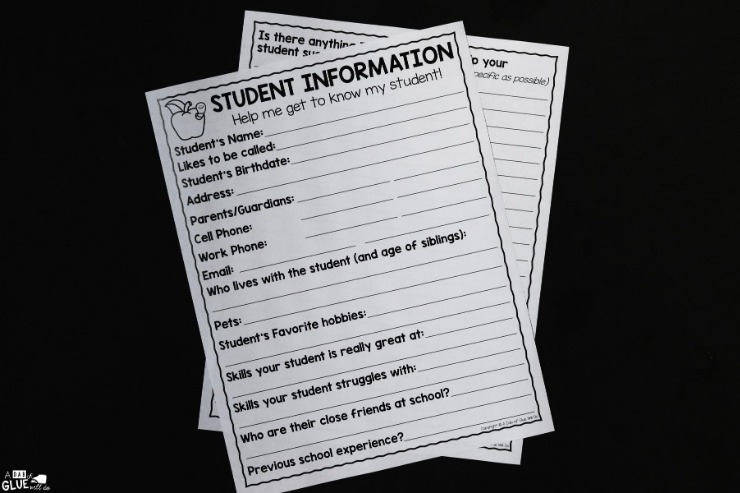
- Send home a Welcome to My Classroom Packet. Include a picture of you and your family, information about you, and ways families can connect with you. You can also send it digitally, or make a video, or send them this All About Your Teacher. Introduce your family and your pets so your students can get to know you.
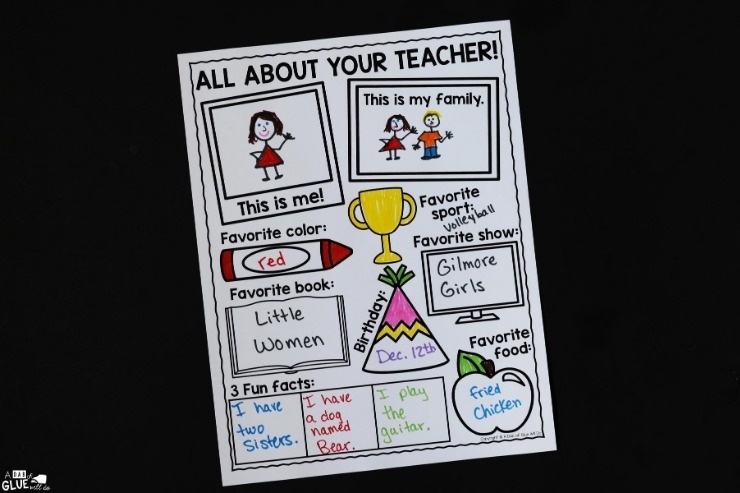
- Instead of sitting closely on the rug, a few teachers are buying carpet squares to place them further apart around their room, so students are still “coming to the rug” but can be six feet away from each other. A few teachers mentioned getting hula hoops to help kids social distance for “rug time” to reduce the desk/table sitting.
- Several teachers got super techy and made a Bitmoji classroom. Many teachers mentioned that even if they start in-classroom learning, they were still going to create a Bitmoji classroom so their students are familiar with it if they need to move to distance learning. Here are step by step instructions to create one for your classroom.
- Set up a Google Classroom right away and teach your students (and parents) how to use it.
- Several teachers created a private Facebook group for their parents to stay connected, share ideas, photos, and videos.
- Encourage parents to create a bin or learning space at home to keep all the supplies their student will need to be successful. Suggest items you know will be needed: scissors, glue, manipulatives they can find at home, etc.
- Create some tips for success and send them to your parents. Include things like create a quiet workspace for students, set a schedule so kids know what to expect, have all their supplies in one place ready for them, etc.
- If you’re able to Zoom with students, host a parents only zoom call first so they can get comfortable with the platform. Show them how they can switch to Gallery View so students can see everyone in the call and show them how to change the name so their child’s first name appears (and not their name).
- One teacher made a video for her parents showing them simple ways to incorporate learning into everyday life activities like cooking, baking, gardening, puzzles, reading, etc.
- If not all of your students have Wifi, remind them they may qualify for Wifi assistance through your district. Or, most public libraries, McDonald’s, and Starbucks offer free Wifi. Some families got super creative to complete their work in parking lots to utilize the free Wifi (Obviously not ideal, but it works).
Strong Classroom Connection Ideas:
We know that students learn when they feel connected, welcomed, and loved. That can be tricky six feet apart or when we’re separated by a screen. So to get connected this fall, we’re going to have to get creative.
- Create a class name and a class cheer. You can pick it ahead of time, or have a few choices students can vote on so they have more “buy-in.” If they vote, have them choose their top two or three choices so one of their choices will win.
- One teacher’s class was frog-themed and so she encouraged them to “Be Frog Strong.” And when she wore frog glasses it was time to be silly and when she took them off it was time to get serious and work. You could be the Brave Bears or the Kind Kangaroos or the Silly Sloths…
- Have a class pet…it can be your family pet or a small pet that can easily come home with you or even a stuffed animal. One teacher had the class pet send silly daily emails and videos about what they were doing.
- One teacher read Our Class is a Family to help explain how important we are to each other.

- Many, many teachers want to focus on our students’ social and emotional learning during these times. You can use these kindness discussion starters to talk about how to be a good friend and show compassion or you can encourage them to do socially-distanced kindness activities.
- Teach your students several contact-less greetings so they can greet you and their classmates without touching. Get our ideas and free printable here.
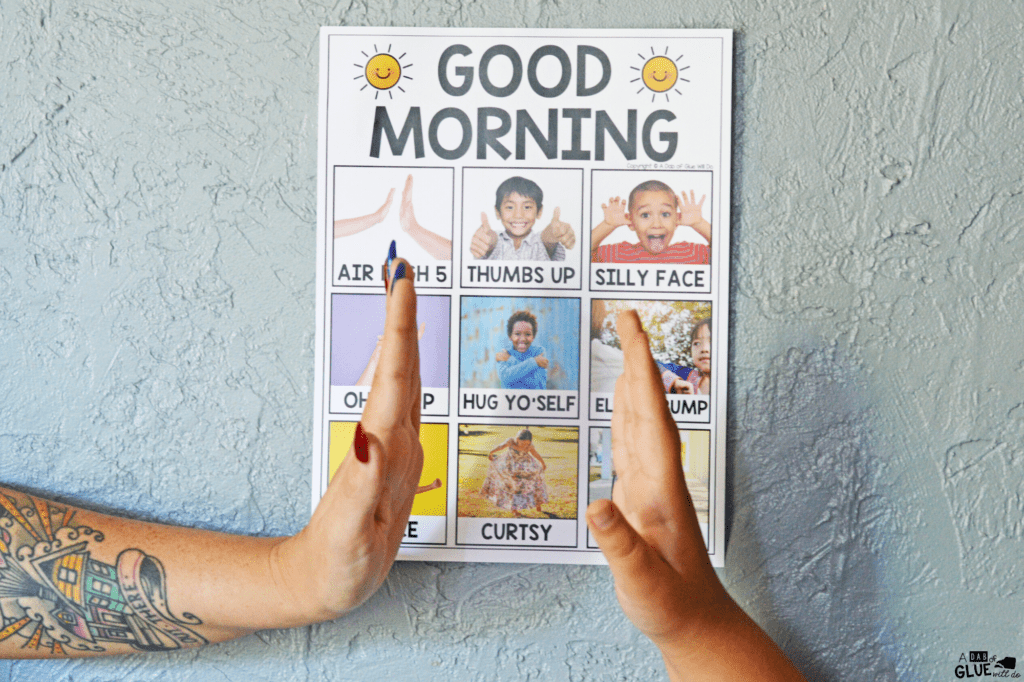
- One teacher wants to get each of her kids a dollar store oven mitt so they can put them on and give her a high five without touching.
- For in classroom instruction, one teacher is having “hug jackets” made which are nurses smocks that can be easily washed. She’ll need one for each student but can hug them (check with your school and parents).
- One teacher mentioned she’s going to teach her students hand signals to show/demonstrate her facial expressions if they’re covered up by a mask in person (a thumbs up for a smile, etc.)
- Several teachers are looking into getting face masks that have a plastic “window” over the mouthpiece or face shields (check with your school/district) so students can see their lips and facial expressions.
- Start each day with a silly joke or a would you rather question or a Question of the Day.
- Use a few of your classroom jobs students can do digitally. Maybe one student gets to be the “librarian” and can pick the book you read and another student can be the “teacher’s assistant” and help you on the digital call.
- Create a Star of the Week or a Friend of the Week. You can have students make a video sharing something important to them. They can make an All About Me poster and take a picture of it and share it on Google Classroom/Seesaw. Using Flipgrid or Seesaw, students can respond, give compliments, or ask questions. You can get our All About Me freebie printables here.
- Many teachers said sharing or show and tell was always a huge hit during distance learning. You can have a few students share each day or have all of them share. You can also have categories like share your favorite toy or your favorite book or your favorite stuffed animal. Or you can have them show a special skill or something silly.

- Celebrate birthdays. You can drop off or mail a birthday crown, birthday pencil, and/or birthday card/note. You can sing Happy Birthday as a class on a Zoom Call. Or students can record Flipgrid videos for the birthday kiddo.
- For lunch, turn on some fun music if you’re eating in your classroom together. You can sit on your class “rugs”/carpet scares and have a picnic to switch it up and get them out of their chairs. If you’re distance learning, several teachers suggested hosting a Lunch Bunch Zoom Call. You eat lunch during the video call and anyone who wants to join you for lunch can. You can chat and eat together.

- Show your students your home/workspace, your pet, your neighborhood. Introduce them to your family. You can make a video of your neighborhood and send it to them as you go for a family walk. Ask them to take a video of their neighborhood and send it to you or have them make a video of their family introducing everyone. One teacher had her spouse and her children read stories to her class through videos.
- Invite Mystery Readers or Guest Readers to your digital classroom. If you are distance learning, you can send the guests the zoom invite link and they can pop on a few minutes after the start of your meeting time to read the story. Try inviting the principal, TAs, the music teacher, the librarian, the school custodian, the school secretary, or the PE coach to read their favorite books.
- Host Theme Days for your classroom or digital classroom. You can try color of the day, backward day, bring a stuffed animal day, pj day, fort day, sports day, school spirit day, crazy hat day, opposite day, Hawaiian day, crazy sock day, mismatched shoe day, etc. Many teachers said their students LOVED it when they participated as well. Every kid wants to see their teacher be silly.
- Many teachers continued with the Letter of the Day themes and had special activities for each letter (Popcorn day for P and Watercolor Day for W, etc.)
- Host virtual parties like tea parties or popcorn parties or ice cream parties. You could also just have students bring a special snack to the zoom and eat while you teach or read.
- A lot of teachers created individual videos for their students with private messages so each student felt special and connected with their teacher.

- A few crafty teachers made class Tshirts for students to wear during video calls.
- One teacher had her families send her photos that she then shared in her digital classroom newsletter under the heading, “News From Our Friends” so kids could share when they lost a tooth or got a new pet or found something interesting on a neighborhood walk.
- Several teachers hosted a bedtime read aloud and read stories in the evening in their pjs.
Academic Instruction Ideas During Distance Learning:
We of course want our students to feel connected and be connected to us and their classmates.
But we also want them to learn and master the skills they’ll need to be successful.
Here are some of the best ideas:
- Use different types of technology to support mastering skills. Some ideas teachers sent in you can try: Google Classroom, Seesaw, Clever, Google Meets, Remind, Nearpod, Spelling City, Flipgrid, Marco Polo, Lexia, A-Z Raz Kids, ClassDojo, Kahoot, Prodigy, and Boom Cards.
- You can send home a list of educational websites to your students so kids can sneak in some learning while they’re having fun. Get the list here.
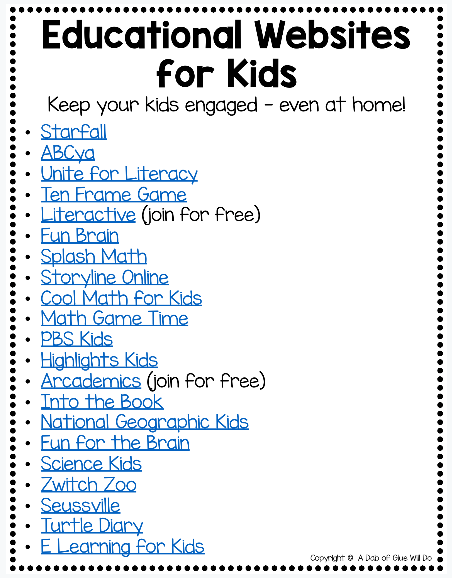
- Use our Digital e-Learning games that include practice self-checking games and show what you know assessment games and activities for language arts, math and science. You can use these Google Slides or SeeSaw games as centers for in-classroom learning if you have tablets, computers or a smartboard. You can get them all here.
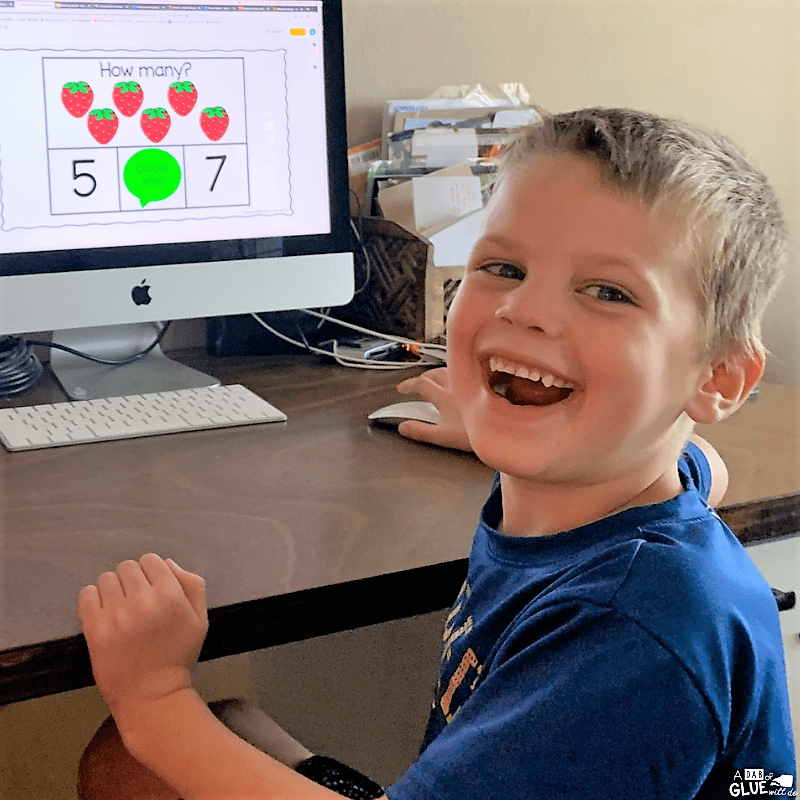
- Keep in mind that any of the products/classroom resources you’ve purchased from me or downloaded from the Dollar Teachers Club are for you and the students in your classroom to use…even if your classroom is now digital. So you can print resources and send them home. Or you can send a link with my resources to your families for them to print. (But as always, please do not share these resources with other teachers or post on a public website).
- Pre-record mini-lessons you need to teach so students can watch it and rewatch it. This is perfect for phonemic awareness lessons, blending lessons, or teaching new math skills.
- Send pre-recorded lessons to students, have them watch them, then send them assignments to follow up or an invite to a video call so you can practice or answer questions.
- Some teachers really utilized team teaching to minimize the amount of work each teacher had to do. One teacher would make a video for the language arts lessons and then all the teachers would send the videos to their classes. One teacher covered the math lessons while another teacher taught science and another teacher taught social studies lessons and read stories.
- Read stories to your students and then assign work to follow up. Or assign work ahead of time and have them bring it to the class video call. Or make the time to do the work right there together so everyone participates.
- Take students on virtual field trips to support what you’re learning in class or just for fun. You can try museums, farms, aquariums, and zoos. One teacher mentioned the 360-degree videos were her kids’ favorites because they could tell her which way to turn the screen. Here’s a list of virtual field trips you can visit.
- Assign work in Seesaw. They can turn in their work and you can make voice recorded comments on their work so they get reinforcement and cheerleading to keep going or to keep practicing. We now have digital Seesaw games you can assign to your students.
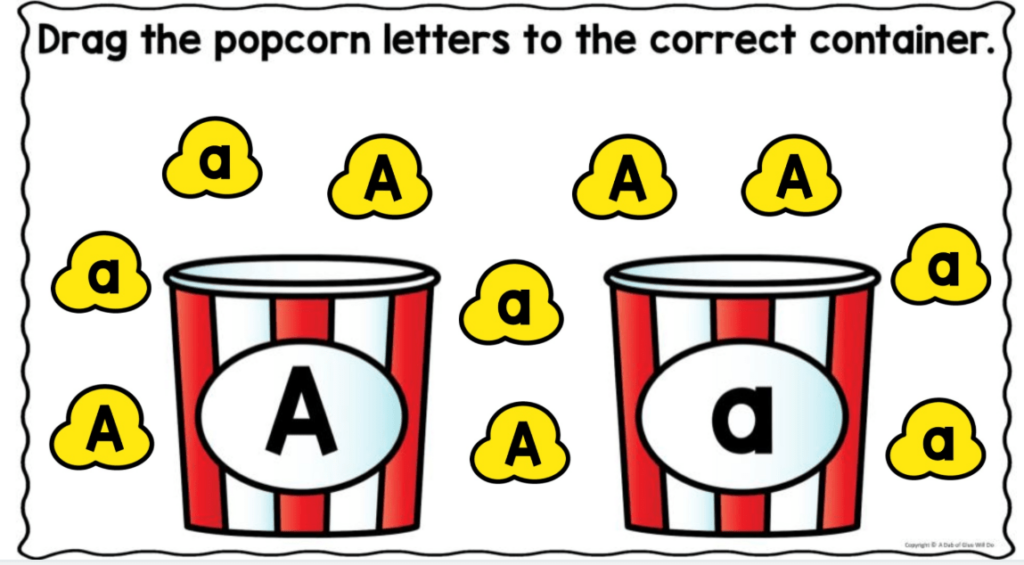
- Assign work in Google Classroom and you can leave them virtual stickers on their work to show them you value their hard work.
- Break your students into small groups for reading and math based on their skill level. Schedule zoom calls for small groups so you can differentiate and really help each student.
- When students are in a whole group video call and you’re teaching a lesson, you can still check for understanding even with the screen between you. You can show students how to digitally “raise their hand” if they don’t understand or need more help and then schedule a follow up digital call with just those students to review or reteach the lesson.

- You can assign reading assignments to students and have them record themselves reading and then send it to you. This can be really useful for informal assessments for emergent readers like these from our emergent reader bundle or for sight words.
- Or you could have students read books and video themselves to share with their classmates.
- For science, many teachers ordered caterpillars or tadpoles and each week students would track their progress and journal the changes. One teacher followed an eagle cam to watch the progress of eaglets in their nest. Many teachers also had students plant seeds or beans and then would record the changes in journals.
- Some teachers read short chapter books to their classes and would read a little bit each zoom call. Students didn’t want to miss out on a chapter so they were motivated to attend the call.
Games and Fun Activities to Build a Classroom Community:
At school, we can squeeze in fun games and activities to keep up their engagement and interest.
If we’re remote teaching, we can still make time for the fun digitally because when our kids have fun, they feel connected to us and their peers.
- Remind students to take a break and do something fun like play a board game with a sibling, go outside and play, or take a brain break from Go Noodle.
- Many teachers host dance parties often. Some had disco balls. Others themed the songs to match the letter of the day.
- Play Bingo during a digital call with your class. You can use one of our Bingo games for seasons or holidays or create one for sight words or spelling words. You can use this free digital spinner to type sight words or spelling words.
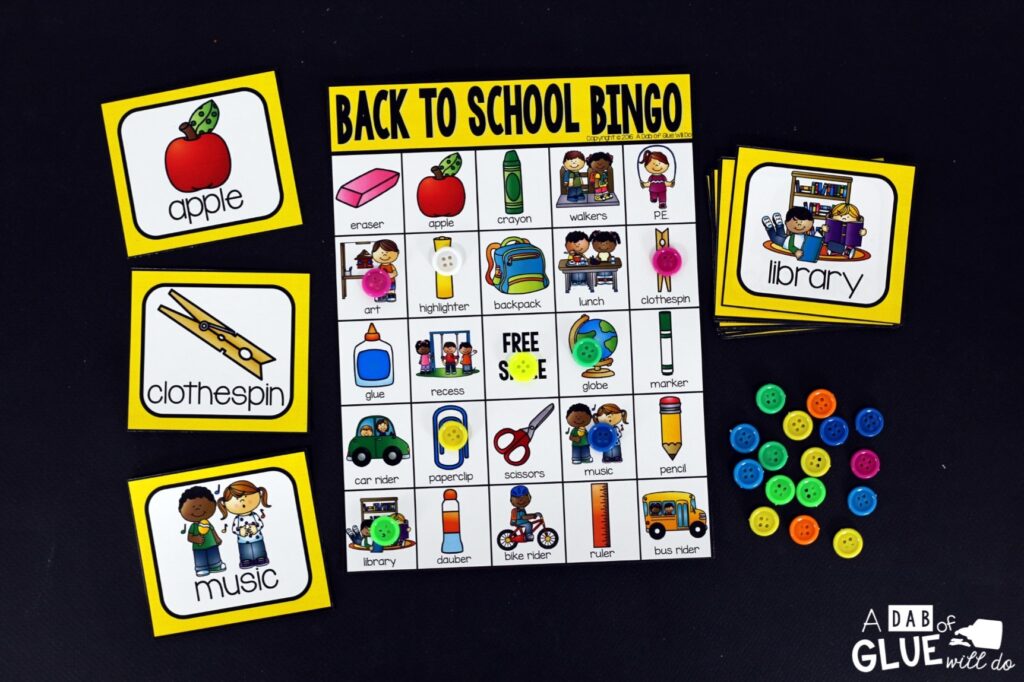
- Create a scavenger hunt or I Spy game where kids need to go find things from around the house. They can find objects that begin with sounds you’re working on or colors or you can have them find spheres and cubes and rectangular prisms or they can find things that are soft or silly or big or sweet.
- Get your kids active during a digital call. Some teachers suggested doing activities that begin with each letter of the alphabet like ABC exercises or ABC Yoga. Or do an impromptu freeze dance to get the wiggles out.
- Bring art to your classroom with a directed draw lesson. You can find some online or use a step by step Ed Emberly animal drawing book.

- Play Hangman with your students using sight words or spelling words.
- One teacher hosted a Friday Fun Zoom with her students but she only gave that zoom link to students who were respectful and kind during the digital classroom learning times.
- Tons of teachers created a flat version of themselves and had students take pictures and journal what they did with the flat teacher. Many teachers gave them ideas of what to do with the flat version of themselves like bake, go on a bike ride, draw a picture, etc. You could read them Flat Stanley as a class first. Here’s how to make a Flat Teacher.
Video Calls/ Zoom Ideas to Create a Classroom Connection:
During distance learning, so many classrooms continued to meet through Zoom.
If your school district allows it, here are some video call suggestions to make keep building up your strong classroom community…even if there’s a screen between you.
- Create a schedule and stick with it so parents and students know what to expect. Have a recurring meeting link and post it in several spots so students and parents can easily hop into the call (getting students successfully logged into zoom calls is one of the most stressful parts for parents so doing this will get more students to attend).

- During your zoom calls, keep a predictable routine, just like in your classroom. Start with a greeting, a song, flag, and your calendar time so they know what to expect each time. Also, create a routine for ending your call. End with a song or a transition activity so they know the call is coming to an end. One idea is to teach them ways to say goodbye in different languages.
- Create a visual schedule of your zoom call and list out what you’re going to do during the meeting so the call is predictable and they know what to expect.
- Many teachers created a weekly Zoom schedule similar to this:
Monday: Whole group
Tuesday: Small groups for language arts
Wednesday: Small groups for math
Thursday: Individual calls
Friday: Fun Zoom Call/Virtual Field Trip
- If you’re distance learning, have your teacher’s assistant, principal, custodian and specialists make videos to send your students or invite them to your next Zoom call. They can pop in to say “hi” or read a story or teach a mini-lesson.
- If students continually miss a zoom call, many teachers would reach out to the parents to check in and make sure all was okay.
- One teacher who had several students struggle with Zoom would facetime individually with the students to check in on them and teach mini-lessons.
- One super creative teacher, Rachel Larichiuta, dressed up for a zoom call as Ms. Viola Swamp and read them Miss Nelson is missing, then stayed in character for the entire video call. How incredible is this?

No-Technology/Low Technology Ideas to Build Community
So many school districts did not allow technology for distance learning.
If you fall into that category, you can still build a strong classroom community during distance learning even without technology.
- Many teachers did porch drop-offs to give packets or bags of supplies to students and visit with the students curbside with drivebys or driveway visits. One teacher mentioned the whole family would come out to chat since everyone was home and “craving” interaction with the outside world.
- Several teachers visited students in their driveways and taught lessons with chalk or whiteboards six feet apart for students who were really struggling or behind their peers.
- Teachers who have students who all live in a close neighborhood visited their students on drives, walks around the neighborhood, or in a teacher parade.
- Have students pick up school materials at the school and teachers can wave and greet them from a distance. The school librarians also offered books to check out or sent home donated books with students this way.
- Many teachers were pen pals with their students and wrote them letters or sent them postcards.

- Many teachers sent video lessons, video messages, pictures, letters, and resources through the parents’ email.
- Some teachers called their students on the phone and chatted with them if they were unable to get on digital calls.
- One teacher created a Google voice number and was able to text and call her students without sharing her personal number.
And as the 2020-2021 school year starts and we get more insight as to what to expect, we can continue to adapt and be flexible for our students.
And while you can’t make this back to school “normal” for your kiddos, we can still make it special. You can make it so they feel connected to you and to each other in their classroom community.
You’ve got this. Your kids have got this too.
And this will be a back to school we’ll all never forget.

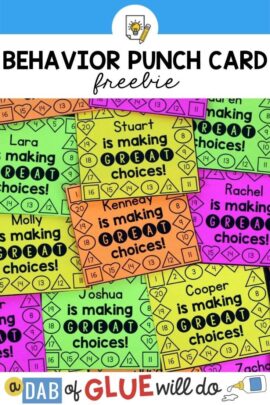


Once again I did not get the distance learning poster freebie I don’t know why. I enrolled for the newsletter too.
I have always gotten the downloads in the past!